While building a tileset and struggling to distinguish between tiles and increments on them, I got an idea for a useful tool, or just a little template for building tilesets. I assume a few other people might be having the same troubles/inconveniences, so here's my little picture:
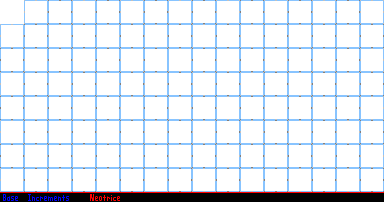
As you can see, it has borders for every tile, each tile is outlined by one pixel wide lines on each side. So when you're drawing in it, cover the blue section with your illustration. It also has increments (the two shades of gray) to show which corners are on which tile and the two midpoint pixels of every tile. When you illustrate, I recommend keeping the borders so you can go back and check, and you can just make them fully transparent in GIMP or a different drawing software. And, of course, change the bottom part, which the red line is included in.
So tell me if you find this useful/might find it useful in the future. And if you do in fact use it, please do not give credit because it's not a worthy enough tool. This is just designed to save some people time and confusion. And if you don't see any usefulness whatsoever, please tell me so I can remove it and be spared my own embarrassment.